To get the best results, adjust your robot vacuum’s settings based on your floors. For hardwood, use lower suction and turn off or soften the brush roll to prevent scratches, while choosing gentle cleaning modes. On carpets, increase suction and activate aggressive brush rolls to pick up embedded dirt. Switching between these settings as you move between surfaces guarantees effective cleaning and longevity. Keep exploring for more tips on customizing your vacuum’s performance.
Key Takeaways
- Use higher suction and aggressive brush rolls on carpets, and lower suction with softer brushes on hardwood floors.
- Switch to quiet, energy-saving modes for hardwoods, and deeper cleaning modes for carpets to optimize performance.
- Adjust brush roll settings: turn off or soften on hardwoods to prevent scratches, and enable aggressive brushes for carpets.
- Create dedicated zones for high-traffic areas to target debris efficiently while conserving battery life.
- Regularly update maps and perform maintenance to ensure optimal cleaning tailored to different surface types.
Understanding the Differences Between Hardwood and Carpet Floors

Have you ever wondered why your robot vacuum behaves differently on hardwood floors versus carpets? The key lies in understanding the floor material and how it affects cleaning needs. Hardwood floors are smooth and less prone to trapping dirt, so you can set your vacuum for less frequent cleaning. Carpets, on the other hand, trap more debris and require higher suction and more frequent cleaning to stay fresh. The texture of the carpet also influences how much debris accumulates and how well the vacuum can pick it up. Adjusting your cleaning frequency based on the floor material guarantees your space stays spotless without unnecessary run times. Recognizing these differences helps you optimize your robot vacuum’s performance for each surface. Additionally, understanding floor types and their cleaning requirements ensures you choose the right settings for optimal results.
Adjusting Suction Power for Optimal Cleaning Performance

Adjusting your robot vacuum’s suction power is essential for achieving thorough cleaning without wasting energy. Proper suction adjustment guarantees you remove dirt effectively while conserving battery life and preventing damage to delicate surfaces. To optimize power, adjust settings based on your floor type and debris level. Use higher suction for carpets and heavier dirt, and lower for hardwood floors and light dust. Here’s a quick guide:
| Floor Type | Suction Adjustment | Power Optimization Tips |
|---|---|---|
| Hardwood | Low to Medium | Save energy, prevent scratches |
| Carpet | Medium to High | Deep clean, tackle embedded dirt |
| Rugs | Medium | Balance cleaning and energy use |
| Pet Hair | High | Maximize pickup, boost suction |
| Light Dust | Low | Avoid wasting power |
Additionally, choosing the right vacuum settings can extend your device’s lifespan and improve its overall efficiency.
Selecting the Appropriate Brush Roll Settings

Choosing the right brush roll settings is essential for maximizing your robot vacuum’s cleaning efficiency on different surfaces. Start by understanding your vacuum’s brush roll types—some models have adjustable or multiple brush options suited for hardwood or carpet. For hardwood floors, select a softer brush roll or turn off the brush to prevent scratching and avoid pushing debris around. On carpets, opt for a more aggressive brush roll to loosen embedded dirt. Implement effective floor *shift* strategies by adjusting the brush roll settings before moving between surfaces, ensuring thorough cleaning without damaging your floors. Properly selecting and switching brush roll settings helps optimize cleaning performance, prolongs your vacuum’s lifespan, and minimizes the need for manual intervention. Additionally, understanding the tuning options available for your specific surface type can further enhance your vacuum’s efficiency and longevity.
Modifying Cleaning Modes Based on Floor Type

Modifying cleaning modes based on floor type guarantees your robot vacuum works efficiently and safely. For hardwood floors, set your vacuum to a gentle, low-power mode to preserve battery life and prevent scratches. On carpets, switch to a more powerful, deep-cleaning setting to tackle embedded dirt. Additionally, protective styling benefits can be achieved by adjusting suction levels to prevent damage to delicate surfaces. Consider these tips: 1. Optimize battery life by switching to energy-saving modes on hardwoods, extending cleaning time. 2. Enhance obstacle detection by adjusting sensitivity, especially on carpets with thicker fibers. 3. Switch modes swiftly to prevent damage or missed spots, ensuring your vacuum adapts to different surfaces seamlessly.
Setting the Correct Cleaning Schedule and Frequency

Setting the right cleaning schedule guarantees your robot vacuum stays efficient without unnecessary battery drain or missed spots. For hardwood floors, you might schedule daily or every other day cleanings to keep dust and debris in check. Carpets often need more frequent runs, especially in high-traffic areas, to maintain thorough cleaning. Keep in mind that frequent cleaning can impact battery life, so balance frequency with the vacuum’s battery capacity. Additionally, consider the dustbin capacity; if your vacuum has a smaller bin, more frequent emptying prevents loss of suction and ensures peak performance. Adjust the schedule based on your household’s activity level, and regularly monitor how well the vacuum manages its cleaning tasks to prevent overworking the motor or draining the battery too quickly. Regularly checking for dust accumulation can help maintain optimal performance and prevent clogging.
Managing Edge and Corner Cleaning for Different Surfaces
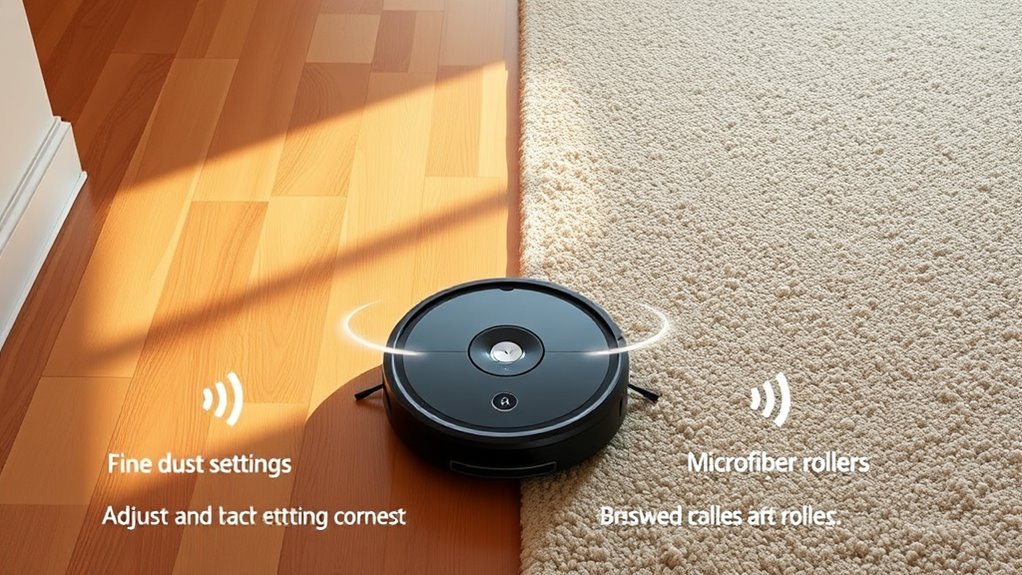
To optimize edge and corner cleaning, you should modify your robot vacuum’s edge detection settings to match different surfaces. Using corner scrubbing techniques helps dislodge dirt in tight spaces without damaging delicate flooring. Fine-tuning these features ensures thorough cleaning in every nook and on various surfaces. Adjusting tuning options can further enhance the vacuum’s ability to adapt to specific flooring types like hardwood or carpet.
Edge Detection Settings
Effective edge detection is essential for ensuring your robot vacuum thoroughly cleans corners and along walls without missing spots or causing damage. Proper settings help your device handle various floor shifts smoothly, avoiding missed areas or collisions. To optimize edge detection, consider these key factors:
- Adjust sensitivity to detect walls and furniture edges accurately.
- Enable or fine-tune floor transition settings for seamless movement between surfaces.
- Regularly clean sensors to maintain precise detection.
- Incorporate natural elements into your cleaning routine, as they can help guide the vacuum and improve its navigation accuracy.
Corner Scrubbing Techniques
Mastering corner scrubbing is essential for making certain your robot vacuum cleans every nook and cranny, especially along edges and in tight spaces. To optimize this, adjust your vacuum’s corner scrubbing techniques based on surface type. For hardwood floors, use a gentle setting to prevent scratches while still grabbing dust in corners. On carpets, increase suction power for thorough cleaning. Be mindful of your vacuum’s battery life—intensive corner scrubbing can drain it faster, so schedule longer sessions accordingly. Also, consider noise levels; quieter settings help during delicate tasks or when cleaning in occupied rooms. Use edge detection features if available, which direct the vacuum toward corners and along edges. Properly managing these settings ensures effective corner cleaning without sacrificing battery life or creating disruptive noise. Additionally, paying attention to regional resources and tools can help you select the best equipment and settings suited for your specific surface types.
Utilizing Smart Mapping and Zone Cleaning Features

Smart mapping and zone cleaning let you customize your vacuum’s cleaning routes and focus on problem areas. You can adjust map settings to better suit your home’s layout and create zones for specific spots or rooms. Make sure to update these settings based on different surface types to get the best results. Additionally, understanding the Best Vacuums for Dust Removal in 2024 can help you select a model with optimal filtration capabilities for hardwood and carpet surfaces.
Map Customization Options
Using smart mapping and zone cleaning features allows you to customize your robot vacuum’s cleaning route more efficiently. These tools improve mapping accuracy, guaranteeing your vacuum knows your space intimately. You can prioritize or avoid certain areas, giving you control over your cleaning routine. With zone customization, you can:
- Target high-traffic spots to keep messes under control.
- Protect delicate surfaces by excluding sensitive zones.
- Efficiently clean hardwood and carpet areas by tailoring settings for each surface type.
- Incorporating space organization techniques during setup can enhance your vacuum’s effectiveness by creating clear boundaries and designated cleaning zones.
This level of personalization helps your vacuum work smarter, not harder, making your home cleaner and more comfortable. By leveraging these features, you maximize your device’s potential and ensure every inch of your home gets the attention it deserves.
Zone Cleaning Strategies
By leveraging smart mapping and zone cleaning features, you can direct your robot vacuum to focus on specific areas, making each cleaning session more efficient. Target high-traffic zones or stubborn spots, reducing unnecessary coverage and conserving battery life. Precise zone cleaning also helps control noise levels, as the vacuum can operate more quietly in less dirty areas or when you need minimal disruption. You can set the vacuum to avoid certain zones, ensuring it doesn’t waste power on less critical spaces. This focused approach extends battery life, so your robot runs longer between charges. Additionally, adjusting zones based on your schedule or needs means you get thorough cleaning without compromising quiet operation or draining the battery prematurely. Understanding battery conservation techniques can further optimize your vacuum’s performance and longevity.
Adjusting for Surfaces
Adjusting your robot vacuum for different surfaces guarantees ideal cleaning performance across your home. By utilizing smart mapping and zone cleaning features, you can optimize settings to protect battery life and reduce noise levels. Here’s how:
- Prioritize hardwood zones for quiet cleaning, extending battery life and avoiding disturbance.
- Set carpet zones to boost suction power, ensuring deep cleaning without overtaxing your vacuum.
- Use zone cleaning to target high-traffic areas, conserving energy and maintaining noise control.
These adjustments make your cleaning more efficient and less intrusive, giving you peace of mind. Properly tailoring your vacuum’s settings helps it adapt seamlessly, delivering thorough results whether on hardwood or carpet. This smart customization enhances both performance and your overall home comfort.
Tips for Maintaining and Enhancing Your Robot Vacuum’s Effectiveness

Regular maintenance is key to keeping your robot vacuum working at its best. To maximize battery life, clean the brushes and empty the dustbin regularly, guaranteeing the motor isn’t strained. Check the filters and replace them as needed to maintain suction power. Keeping the sensors and charging contacts clean will improve navigation and guarantee it charges properly, extending battery longevity. Reducing noise levels can often be achieved by tightening loose parts and ensuring the brushes spin freely. Avoid running the vacuum on overly dusty or cluttered surfaces, as this can cause strain and decrease efficiency. Scheduling regular maintenance not only keeps your vacuum operating smoothly but also prolongs its lifespan, ensuring you get the most out of your investment while maintaining optimal cleaning performance. Additionally, consulting the manufacturer’s Hours Today List can help you plan service visits or troubleshoot issues efficiently.
Frequently Asked Questions
How Do I Prevent My Robot Vacuum From Damaging Delicate Hardwood Floors?
To prevent your robot vacuum from damaging delicate hardwood floors, you should adjust its settings and use gentle features. Enable a gentle brush and make sure it has soft pads to avoid scratching. Regularly clean the brushes and filters, and consider setting the vacuum to a lower suction level. These steps help protect your floors while maintaining effective cleaning. Always check your vacuum’s manual for specific settings for hardwood surfaces.
Can I Customize Cleaning Settings for Mixed Floor Areas in My Home?
You can definitely customize cleaning for mixed floor areas by setting specific floor zones. Many robot vacuums let you create custom cleaning schedules tailored to hardwood and carpet zones, ensuring peak performance. Use your app to designate these zones, adjusting suction power and cleaning modes accordingly. This way, you maintain gentle care for hardwood while maximizing cleaning efficiency on carpets, giving you a personalized, effective cleaning experience across your entire home.
What Is the Best Way to Handle Area Rugs on Hardwood Floors?
Think of your area rugs as delicate dancers on your hardwood floor stage. To keep them pristine, regularly lift and shake them for area rug maintenance, and avoid excessive suction that could damage fibers. Use a robot vacuum with gentle settings or a no-go zone for rugs to safeguard hardwood floors. This careful approach ensures your rugs stay vibrant while your hardwood remains protected, like a well-choreographed performance.
How Often Should I Recalibrate My Robot Vacuum for Different Surfaces?
You should recalibrate your robot vacuum’s sensors whenever you notice it struggles with surface detection or misses spots. Typically, doing this every few months keeps the sensor calibration accurate, especially when switching between hardwood and carpet. Regular recalibration ensures your vacuum adapts to surface changes, maintaining peak cleaning performance. If you change floors frequently, consider recalibrating more often to prevent missed areas and improve overall efficiency.
Are There Specific Filters or Accessories Recommended for Hardwood or Carpet Cleaning?
Imagine your robot vacuum transforming your cleaning routine into a powerhouse! For hardwood, you’ll want filter upgrades that trap tiny dust particles, preventing scratches. On carpets, accessories like deep-clean brushes boost suction. Always check accessory compatibility to guarantee perfect fit and performance. Upgrading filters and selecting the right accessories make your vacuum unstoppable, whether tackling hardwood floors or plush carpets. Your floors will thank you with spotless, pristine shine every time!
Conclusion
Did you know that properly adjusting your robot vacuum can boost cleaning efficiency by up to 30%? By tailoring suction, brush roll settings, and cleaning modes for hardwood and carpet, you guarantee thorough dirt removal and protect your floors. Taking a few extra minutes to optimize these settings means your vacuum works smarter, not harder. Keep your floors spotless and extend your device’s lifespan—small adjustments make a big difference in everyday cleaning success.









