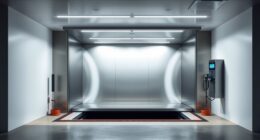You don’t need to give your new robot vacuum a break-in period. Modern devices are ready to use straight out of the box, and myths about needing hours or days of initial use are outdated. Instead, focus on proper setup and calibration, especially for sensors, to get the best performance. If you keep exploring, you’ll discover how to optimize your vacuum’s efficiency and longevity from the start.
Key Takeaways
- Modern robot vacuums do not require a burn-in period; they can be used immediately after unboxing.
- Sensor calibration is typically automatic or minimal, not dependent on a lengthy initial run.
- Battery pre-conditioning myths are outdated; fully charging before first use is sufficient.
- Proper calibration and initial setup help optimize performance without waiting or special routines.
- Regular use and proper charging are more beneficial for battery health than traditional burn-in practices.

Have you ever heard that you must run a new electronic device or display for hours before using it? That’s a common myth rooted in older technology, but it doesn’t quite apply to modern robot vacuums. People often assume that these devices need a “break-in” period to perform at its best, but in reality, most of what’s believed about burn-in is outdated or unnecessary. Instead of waiting hours or days, you can usually start using your robot vacuum right out of the box, though there are a few initial steps that can help guarantee it works at its best.
One essential aspect of setting up your new vacuum is sensor calibration. These devices rely heavily on sensors to navigate your home efficiently. Proper sensor calibration guarantees the vacuum can accurately detect obstacles, avoid falls, and clean effectively. Some models may require a brief initial run so the sensors can adapt to your environment, but this isn’t the same as a traditional burn-in. It’s more about allowing the sensors to “learn” the space and fine-tune their operation, which is often done automatically or with minimal user input. If your vacuum includes a calibration feature, follow the manufacturer’s instructions for the initial setup. This step helps prevent issues like missed spots or collisions, ultimately improving cleaning performance from the get-go. Additionally, understanding the contrast ratio of your vacuum’s sensors can help optimize their performance in different lighting conditions.
Battery conditioning is another topic often linked to burn-in myths. Many believe that new batteries need to be charged and discharged multiple times before reaching maximum capacity. However, most modern lithium-ion batteries in robot vacuums don’t require special conditioning. They come pre-conditioned from the factory, so you can start using your robot right away. Instead of lengthy charging routines, it’s better to follow standard charging practices—plug it in until fully charged before first use, then avoid letting the battery drain completely on a regular basis. This helps preserve battery health over time. That said, some manufacturers recommend an initial full charge to guarantee the battery is calibrated properly with the device’s internal software, but this isn’t the same as “breaking in” the battery through multiple cycles.
Frequently Asked Questions
How Long Should I Run My Robot Vacuum Before It Reaches Optimal Performance?
You should run your robot vacuum for about three to five full cycles to reach ideal performance. During this time, it calibrates the battery, ensuring accurate navigation and cleaning. Regular use also helps prevent dust buildup, which can hinder efficiency. Keep an eye on the battery’s health, and if performance drops, consider recalibrating or cleaning the brushes and sensors. This routine keeps your vacuum running smoothly and effectively.
Does Running a Robot Vacuum for Extended Periods Damage the Motor?
Think of your robot vacuum as a marathon runner—pushing it too long without breaks can cause wear. Running it extensively isn’t likely to damage the motor if you give it time for battery calibration and dust removal. However, overworking can lead to dust accumulation that affects performance. To keep it running smoothly, operate it in manageable sessions and regularly clean filters and brushes.
Are There Specific Surfaces That Require a Break-In Period?
You might wonder if certain surfaces, like carpet versus hardwood, need a break-in period. Generally, your robot vacuum doesn’t require special treatment, but surface sensitivity can affect performance. Carpets may need a few more passes to optimize cleaning, while hardwood floors usually don’t. Just run the vacuum regularly, and it’ll adapt naturally, no break-in needed. Focus on maintaining your device for long-lasting, effective cleaning.
Can Overuse During Break-In Negatively Affect the Vacuum’s Lifespan?
Sure, overusing your robot vacuum during break-in might seem tempting, but it actually risks battery calibration issues and unnecessary motor wear. Ironically, pushing it too hard in those first few uses can shorten its lifespan instead of extending it. You want a gentle start, letting components settle. Proper, moderate use helps your vacuum adjust, ensuring long-term performance and avoiding costly repairs down the line.
Is There a Recommended Initial Usage Pattern to Ensure Longevity?
You should start by fully charging your robot vacuum to its initial charge before first use. Stick to the factory settings initially, avoiding overuse or aggressive cleaning patterns. This helps guarantee the vacuum’s components settle properly and extends its lifespan. Use it normally for the first few sessions, then adjust settings as needed. Proper initial usage promotes durability, so follow these steps rather than overworking your device early on.
Conclusion
Don’t fall for the fuss about burn-in beliefs. Break-in myths might make you think new robot vacuums need special schedules, but in reality, they’re ready to roll right out of the box. Trust your tech and save the stress. Skip the superstition, and start sweeping swiftly. With a little confidence and no unnecessary wait, you’ll be swiftly savoring a spotless space. Simplify your setup, and let your new cleaner conquer clutter confidently!